Updated on May 5, 2023
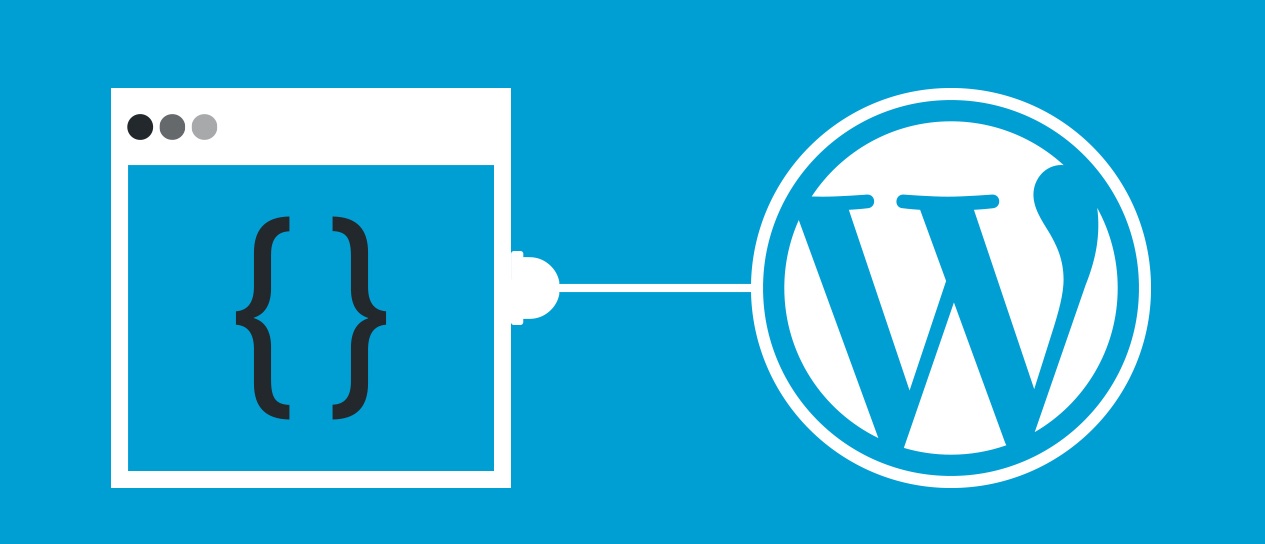
Almost half of internet users expect websites to load in less than two seconds. As a result, website speed is critical in lowering your bounce rate, which is also an important factor in search engine optimization (SEO).
Installing a plugin is one of the simplest ways to increase website speed if you are creating a WordPress website. With this in mind, this article will go over the top 5 WordPress plugins for speeding up sites and improving overall website performance.
WP Rocket
WP Rocket is the first plugin we recommend. WP Rocket is the best WordPress performance plugin because of its dashboard, which has an intuitive and beginner-friendly user interface as well as extensive documentation.
WP Rocket includes features that improve page loading speed in all areas, such as CSS minification, lazy loading images, preloading cache, and database optimization. This WordPress plugin also includes a built-in content delivery network (CDN) to help your website load faster.
Furthermore, the WP Rocket plugin is compatible with a wide range of themes and plugins, and it has a simple configuration process that takes only a few minutes. There is, however, no free subscription plan or free trial period. Pricing for a single website begins at $49 per year, with a 14-day refund policy.
W3 Total Cache
W3 Total Cache, another plugin on the list, provides a wide range of options to help your WordPress site load faster, including CSS minification, image optimization using HTTP (gzip) compression, and database optimization. Furthermore, there are numerous online tutorials available to assist you in configuring your website settings with the W3 Total Cache plugin.
The basic version of this plugin is completely free to use. If you require more advanced features such as caching statistics, fragment caching, and additional assistance from the customer support team, the premium service costs $99/year.
W3 Total Cache may have a steep learning curve due to its numerous settings and setup instructions.
WP-Optimize
Another popular WordPress caching plugin for speeding up websites is WP-Optimize. You can manage the settings directly from your WordPress dashboard once activated.
There is a brief description of the change you will make under each optimization menu. To activate the configuration, simply click on a checkbox beside the menu. The main features are the ability to delete spam comments and other unnecessary files, website caching, and CSS minification.
All of the features mentioned above are completely free. The premium subscription price starts at $49/year for adding multisite support, WP-CLI, or implementing lazy loading image functionality.
WP Fastest Cache
WP Fastest Cache is yet another simple and lightweight WordPress caching plugin. Its user interface is simple and easy to use, with the options settings divided into tabs that contain the application configurations.
This plugin also provides an easy way to clean cached files from the WordPress admin toolbar. Furthermore, WP-CLI cache clearing is supported in conjunction with a CDN integration from a third-party provider such as Cloudflare, StackPath, or other options. Because it supports 18 languages, this WordPress plugin is also suitable for non-English speakers.
To activate the plugin, a free subscription plan is available. However, the premium plan is required for more advanced configuration options such as lazy loading images, database cleanup, mobile caching, and Javascript deferring.
The premium version is only available for a one-time fee. A single website licence costs $49.99, and other packages for multiple sites are available.
Perfmatters
Perfmatters can be used in conjunction with any WordPress caching plugin of your choice. It offers more specific actions to speed up your website, such as individual script removal and web page asset management. As a result, this WordPress plugin is better suited to intermediate to advanced website owners.
This plugin allows you to control the CSS and JavaScript elements on your WordPress website in order to remove any unused features or resources. When you activate WooCommerce, you can disable scripts, cart fragmentation, the status meta box, and widgets. To use the configuration, simply click the toggle button next to each option.
There is no free option for activating this plugin. Instead, it provides a 30-day money-back guarantee and the most affordable subscription price of $24.95/year for one site licence.
Functional Plugins
In this article, we went over the top five WordPress plugins for improving website performance. A site optimization plugin will typically optimise images and databases, as well as script minification and website caching.
Some plugins include all functionality, while others concentrate on a specific area of optimization. As a result, understanding your website’s page loading issue can assist you in determining the best plugin to activate.
Although running multiple performance optimization plugins at the same time is possible, it is preferable to select one WordPress plugin for your needs. This is because installing too many WordPress plugins affects the performance of your website, resulting in a slow website.
To select the best plugin to improve the performance of your website, consider its features as well as its compatibility with the WordPress theme and plugins you use.
